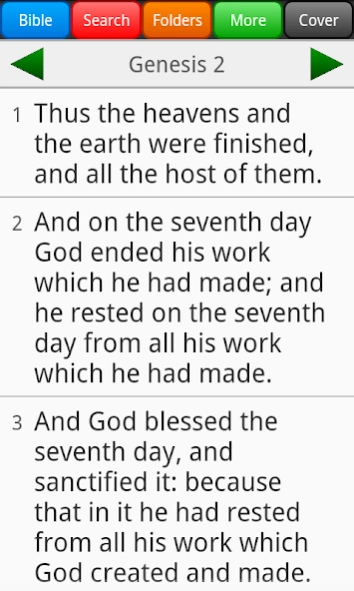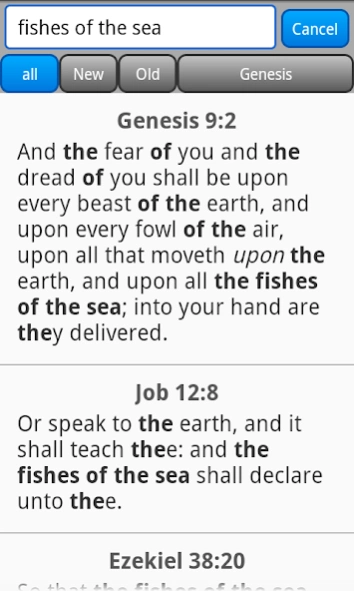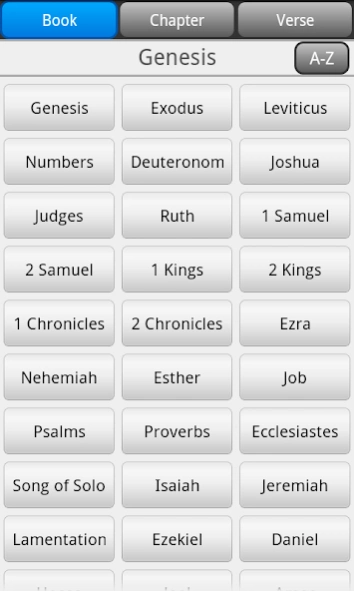Covert Holy Bible (Calc) 1.0.4
Free Version
Publisher Description
Covert Holy Bible (Calc) - Enjoy millions of the latest Android apps, games, music, movies, TV, books, magazines & more. Anytime, anywhere, across your devices.
In some places in the world, Christians are persecuted for their faith and, in extreme cases, for even possessing a copy of the Bible. This covert version of the KJV Holy Bible app provides a solution.
This fully functional calculator app provides a useful tool for daily use. And, when you type in your own special security code, it will move aside and give you full access to the KJV Bible functionality!
The calculator screen is customizable, allowing you to choose the look and feel you prefer from "edgy corporate" to "bubble gum".
This covert Bible Reference application is provided to you 100% free of charge and will not annoy you with advertising or ever share your personal information. The stand-alone Bible does not require a network connection and features easy Search capability, quick access to book, chapter and verse, bookmarking and annotations, text to speech and auto-scrolling.
About Covert Holy Bible (Calc)
Covert Holy Bible (Calc) is a free app for Android published in the Reference Tools list of apps, part of Education.
The company that develops Covert Holy Bible (Calc) is Ubiquity Games. The latest version released by its developer is 1.0.4.
To install Covert Holy Bible (Calc) on your Android device, just click the green Continue To App button above to start the installation process. The app is listed on our website since 2014-08-01 and was downloaded 1 times. We have already checked if the download link is safe, however for your own protection we recommend that you scan the downloaded app with your antivirus. Your antivirus may detect the Covert Holy Bible (Calc) as malware as malware if the download link to com.ubiquity.mycalc is broken.
How to install Covert Holy Bible (Calc) on your Android device:
- Click on the Continue To App button on our website. This will redirect you to Google Play.
- Once the Covert Holy Bible (Calc) is shown in the Google Play listing of your Android device, you can start its download and installation. Tap on the Install button located below the search bar and to the right of the app icon.
- A pop-up window with the permissions required by Covert Holy Bible (Calc) will be shown. Click on Accept to continue the process.
- Covert Holy Bible (Calc) will be downloaded onto your device, displaying a progress. Once the download completes, the installation will start and you'll get a notification after the installation is finished.